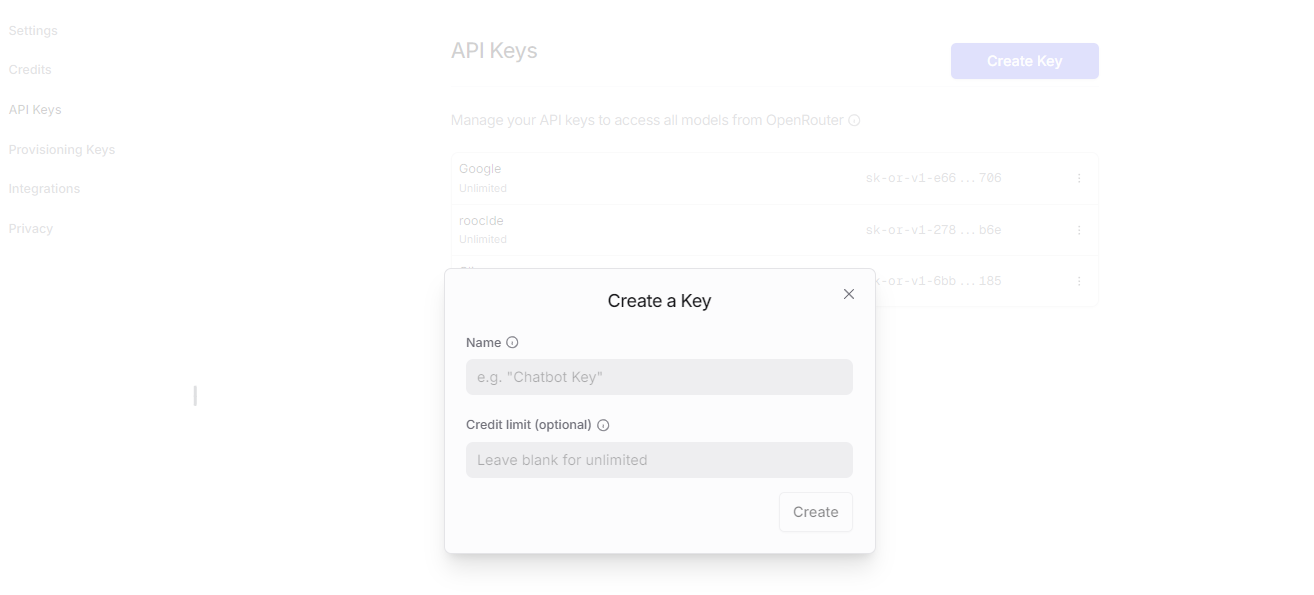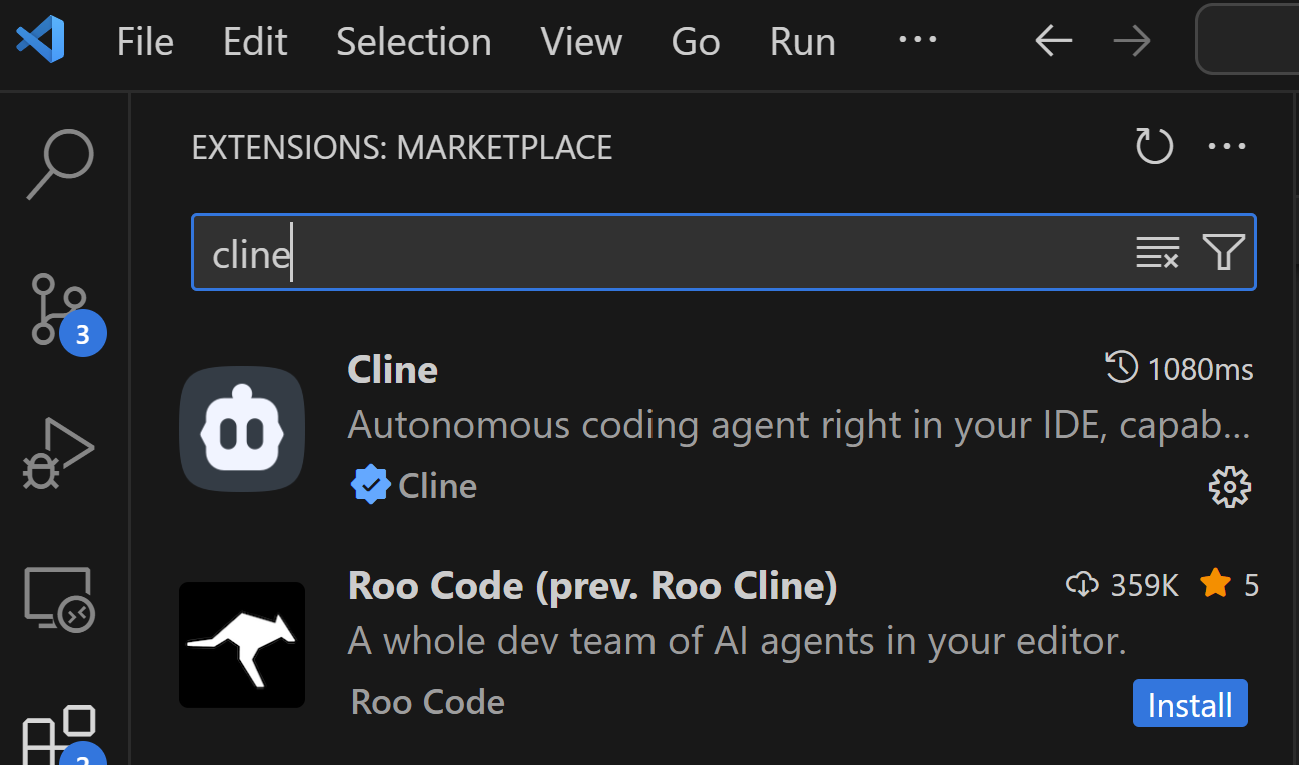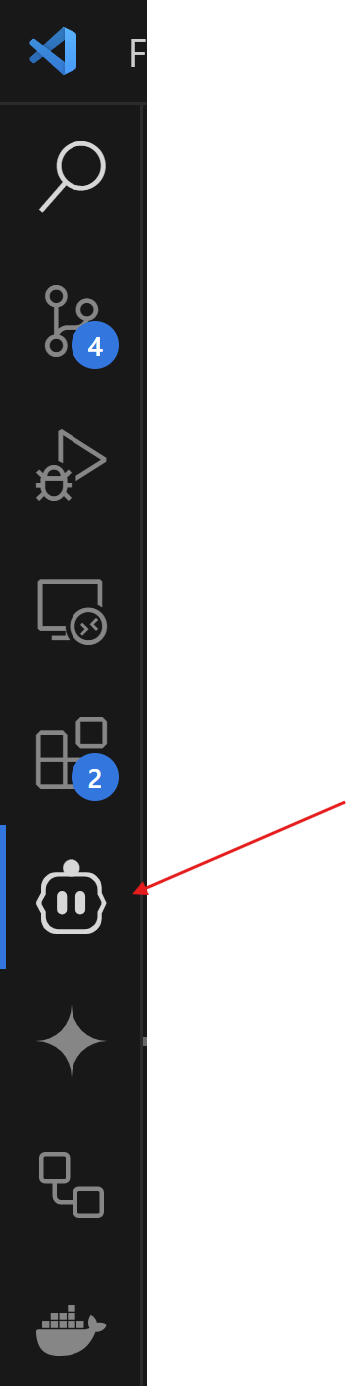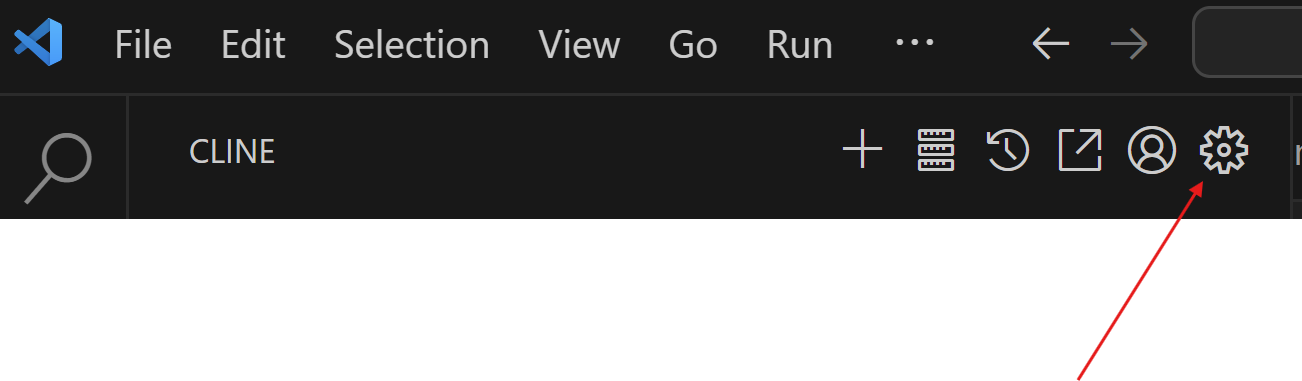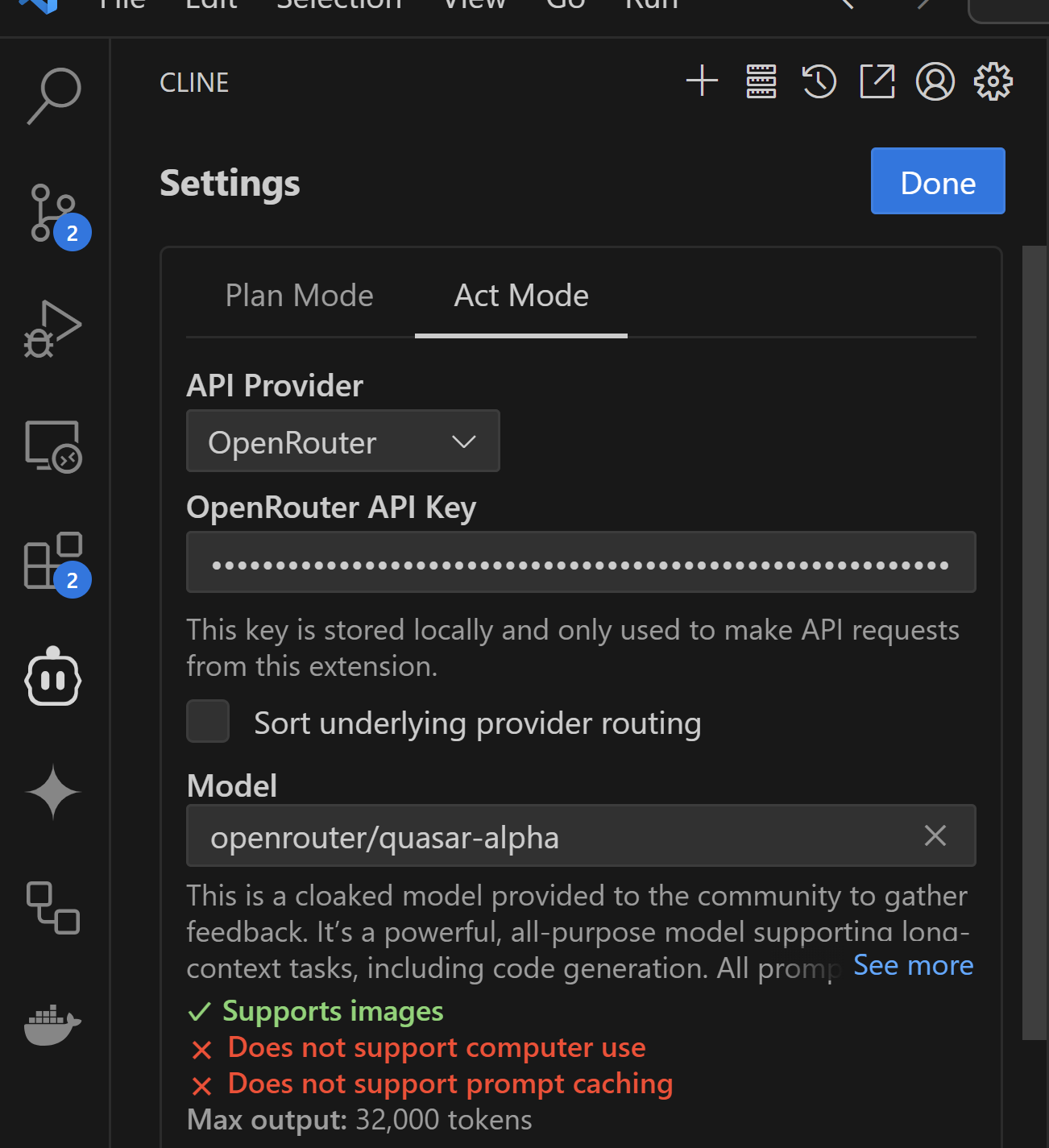How to Use Quasar Alpha
- Go to OpenRouter and create an account.
- Generate and copy your API key. Manage tokens here
- Add Cline as an extension in your code editor.
- You should see a face, click it and it will open a window.
- Then click the gear icon on the top right of that window.
Select OpenRouter in the API provider dropdown.
- Add your generated key in the OpenRouter API key field.
- Select Quasar Alpha in the model dropdown.
- Click Done and start creating content, analyzing data, or automating tasks!
Explore Top Tools by Category